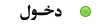و الصلاة و السلام على أشــرف المــرسليـن ..
تمضي الأيـام .. لكن الذكرى تبقــى الماضــي مضـى .. و المضارع يمضي
لذلك فلنطـوي صفحـة الماضـي و لنبــدأ بصفحات بيضــاء جديــدة
و لنــجعل من الذكريات الــوانا في كتابنا و لنــملئ صــفاحتنا البيــضاء بســطور ذهبية
تعــكس جمالها على منتــدانا هذا .. الحمـد لله وحده نحمده و نشكره و نستعـينه و نستـغفره و نعـود بالله
مـن شـرور أنـفسنا و من سيـئات أعمالنا .. من يـهده الله فلا مظل لـه و مـن يظـلل فلن تـجد له ولياً
مرشدا ..و أشـهد ألا إلاه إلا الله وحده لا شريك له و أشهد أن محــمداً عبده و رسـوله صــلى الله عليه و
سلم و على آله و صحبه أجمعين و من تبعهم بإحسـان إلى يوم الدين ..ربنا لا علم لنا إلا ما علمتنا إنك أنت العليم
الـخـبــيـر .. ربـنـا لا فــهم لـنا إلا ما فهــمتنا إنــك أنـت الجــواد الـكـريـم .
ربـي اشرح لي صــدري و يســر لي أمــري و احــلل عقــدة من لســاني يفقــهوا قــولي ..
فإن أصــدق الحــديث كــتاب الله تعــالى و خير الــهدي هــديُ محمد صلى الله عليه و سلم ..
و شــر الأمــور مــحدثــاتها و كــل محــدثة بدعة و كل بدعـة ظـلالة و كل ظـلالة فــي النار ..
فاللــهم أجــرنا و قــنا عذابــها برحمتــك يا أرحــم الراحميــن
اهلا بكم اخوانى اعضاء ومشرفى ومحبى هذا المنتدى العظيم ..
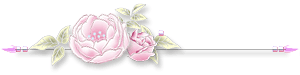
 VideoCharge Studio 2.9.12.659 + patch
VideoCharge Studio 2.9.12.659 + patch


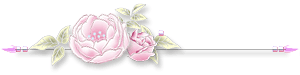

محرر افلام ومقاطع فيديو يحتوي على كل ما تحتاجه لتحرير وتعديل الفيديو ومن
خصائصه انه يمكنك انتاج ملفات فيديو للويب (لمواقع الانترنت) بحجم صغير
حيث يقوم بانتاج كود html مع الملف لاستخدامه لدمج ملف الفيديو مع صفحة ويب
, انه مناسب للاشخاص الذين يريدو انشاء مكتبات فيديو لمواقعهم حيث يدعم
استخراج الفريمات من الفيديو وانشاء مصغرات لملفات الفيديو وانتاج ملف فديو
خاص باليوتيوب وتقطيع ملفات الفيديو ذات الاحجام الكبيره الى مقاطع صغيره
وادخال علامات مائيه او شعارات على الملف الناتج .
Videocharge Studio is a video editing software which is intended for
those users who regularly work with video, create Internet video
galleries, convert video files. Videocharge Studio includes all features
for video editing: video converting, splitting video into parts,
joining several video files into a single one, adding watermark on video
or image (add logo to video or photo), embedding image into video file,
creating video from several images, editing audio. Videocharge Studio
can edit video without reencoding as well.
Videocharge Studio supports all existing video formats and can edit DVD
or VOB files. It allows you to work via command line interpreter,
extracts frames from video, creates thumbnail for video (for torrent
video as well), sets ****data. The application supports a batch
processing for editing a lot of files, can process all files in a
folder, blur some area on the frame of video and remove watermarks from
video.
With the help of VideoCharge Studio you can do the following:
Main:
• Convert a video, change video or audio stream parameters.
• Convert an image, change image file format, parameters.
• Convert a video avoiding changing file format. Using it, file of the
same format will be created keeping video and audio settings.
• Edit video without reencoding. This allows you to save 100% of video quality and edit video file very quickly.
• Changing of file format without reencoding. For example, a quickly way to create FLV video from MKV video file.
• Edit video files of all main formats, including work with DVD and VOB files.
• Work with directory of files. Batch processing.
• Create several video files of different formats or with different
parameters on the base of one original file for one generation.
• Extract frames from the video files and save them as image. You can
create several images of different formats on the base of one frame.
• Convert a video file and create thumbnail for it all at once.
• Create thumbnail for a torrent video file: a image which contains
several frames from the video file organized as a table with added
file’s ****data: its size, duration, name, etc.
• Set filename and directory for created files using templates. It allows user to use formatting while creating file names.
• Create video of high quality using double pass coding.
• Create one video clip and several thumbnails for it from well
distributed frames. For example, you can create a video clip of 1 minute
duration and six thumbnails from the following frames: 1, 10s,…, 60s.
• Set ****data for video files. You can set ****data without reencoding too.
Watermarking:
• Add watermarks on a frame of the video file or in the graphic file.
• Set the period of time when a watermark will be show in the video.
Watermark can be showed one time at a specified place in the video file,
several times with specified display time and delay between displays,
randomly or using SRT file: this is a file which contains information
about display time, text, and the end time of watermark show.
• Set smooth watermark appearance/disappearance (Fade In/Fade Out).
• Add subtitles from SRT file directly to the video file.
• Draw DVD subtitles directly to the video file.
• Move a watermark throughout the frame while video playing.
• Manually record watermark moving throughout the frame: you can preliminary review video file and save watermark motion path.
• Apply effects to the watermarks: shadow effect, embossment, skew, scale and so on.
• Set color of a text watermark.
• Add several watermarks all at once.
• Text for the text watermark can be taken out from a text file. If the
text file has several lines, they can be displayed gradually with a
specified delay or each line will be displayed in a new created file.
• Set watermark background.
• Add watermark on the base of Animations of GIF images.
• Create watermarks instantly. If watermark shouldn’t appear while
playing the whole file, you can use “Without reencoding” mode. In this
case, only those frames which should have drawn watermarks will be
decoded/coded. This will increase speed of video file processing.
• Draw files ****data (name, resolution, date of creation), time, etc. in the video frame.
• Draw rectangles or ellipses.
• Duplicate watermarks throughout the whole frame (tile effect).

29.4 ميــــــــجا
 6ybh-upload
6ybh-upload
اضغط هنــــــــــــــاFileServe
[ندعوك للتسجيل في المنتدى أو التعريف بنفسك لمعاينة هذا الرابط]Uploading
اضغط هنــــــــــــــا